Weir Data Fields (SWMM)
Weirs are outlet and diversion structures in a drainage system, and are typically located in a manhole, along the side of a channel or within a storage unit. A weir is a link type of object which, in a SWMM network, must be located at the upstream node. A flap gate may be included to prevent backflow.
Weir data can be edited on either the Weir Grid Window of the Links Grid or the Weir Property Sheet.
The following table describes all the weir specific data which can be used to define a weir. For details of results fields, see the Link Results Data Fields (SWMM) topic.
 Common Data Fields
Common Data Fields Fields that are common to the majority of objects can be found in the Common Fields topic.
Weir Data
Database Table Name: sw_weir
|
Field Name |
Help Text |
Database Field |
Size |
Precision |
Default |
Error Lower Limit |
Error Upper Limit |
Warning Lower Limit |
Warning Upper Limit |
||
|---|---|---|---|---|---|---|---|---|---|---|---|
| Link ID |
A unique name for this weir. This name cannot be used by any other network object on the Links grid. |
id | Text | 245 | |||||||
|
Start node |
The identifier for the upstream node that the inlet side of this weir is attached to. |
us_node_id |
Text |
254 |
|
0 |
|
|
|
|
|
|
End node |
The identifier for the downstream node that the outlet side of this weir is attached to. |
ds_node_id |
Text |
254 |
|
0 |
|
|
|
|
|
|
Weir type |
The type of weir. The following types are available:
|
link_type |
Text |
12 |
|
0 |
Transverse |
|
|
|
|
|
Branch ID |
Numeric field used to identify to which long section the link is associated. Can be set manually or automatically (see Defining Branches topic for more information). |
branch_id |
Long Integer |
|
|
0 |
|
0 |
|
0 |
|
|
Crest height |
The level at which the weir first comes into operation. If the weir contains a gate, this is the height of the sill.
|
crest |
Double |
|
Z |
3 |
|
||||
| Roof height |
The height of the roof of the weir. If the weir does not have a roof, then the specified value should be higher than the water could conceivably reach. |
weir_height | Double | L | 3 | 0 | |||||
|
Weir width |
The width of the weir. |
weir_width |
Double |
|
L |
3 |
|
0 |
|
|
|
| Left slope |
Displayed when Weir type is set to Trapezoidal. The slope (width-to-height) of the left side wall. |
left_slope | Double | S | 0 | 0 | 0 | ||||
| Right slope |
Displayed when Weir type is set to Trapezoidal. The slope (width-to-height) of the right side wall. |
right_slope | Double | S | 0 | 0 | 0 | ||||
| Variable discharge coefficient | A check box that indicates whether a constant or a variable discharge coefficient is to be applied to this weir. Unchecked (constant discharge coefficient) by default. | var_dis_coeff | Boolean | 0 | False | ||||||
| Weir curve ID |
Displayed when the Variable discharge coefficient box is checked. The name of the curve which defines the relationship between the head difference and the discharge coefficient for this weir. Any weir curves already defined can be selected from the dropdown list.
Alternatively, a new one can be added or an existing one modified using the |
weir_curve | Text | 254 | 0 | ||||||
|
Discharge coefficient |
Displayed when Weir type is set to Transverse, V-notch, Trapezoidal or Roadway, and the Variable discharge coefficient box is unchecked. The coefficient for flow through the central part of the weir. Typical values are:
Note that a trapezoidal is treated as a combination of a rectangular and two half-triangular weirs; this is the discharge coefficient for the rectangular part. The triangular part is set in the Trapezoidal discharge coefficient field. Typical values for a Roadway weir can be found in the Federal Highway Administration (FHWA), Hydraulic Design of Culverts, Third Edition, Hydraulic Design Series Number 5, FHWA-HIF-12-026, U.S. Department of Transportation, April, 2012 |
discharge_coeff |
Double |
|
SW_WEIRCOEFF |
3 |
3.33 |
|
|
|
|
| Sideflow discharge coefficient |
Displayed when Weir type is set to Sideflow and the Variable discharge coefficient box is unchecked. The discharge coefficient for flow over sideflow weirs. |
sideflow_discharge_coeff | Double | SW_SWEIRCOEF | 3 | ||||||
| Flap gate | A check box which indicates whether or not this weir contains a flap gate. Unchecked (no flap gate) by default. | flap_gate | False |
|
|
||||||
| Number of end contractions |
Displayed when Weir type is set to Transverse or Trapezoidal. Number of end contractions for a weir whose length is shorter than the channel it is placed in. Either 0, 1, or 2 depending on if no ends, one end, or both ends are bevelled in from the side walls. |
end_contractions | Long Integer | 0 | 0 | ||||||
| Trapezoidal discharge coefficient |
Displayed when Weir type is set to Trapezoidal. The coefficient for flow through the triangular part of a trapezoidal weir. |
secondary_discharge_coeff |
Double |
|
SW_SWEIRCOEF |
3 |
|
||||
| Allows surcharge |
A check box which indicates whether or not this weir should be allowed to surcharge. Checked (allow surcharging) by default. Weirs placed in open channels would normally not be allowed to surcharge while those placed in closed diversion structures or those used to represent storm drain inlet openings would be allowed to. |
allows_surcharge | Boolean | 0 | True | ||||||
| Roadway width |
Displayed when Weir type is set to Roadway. The width of the road including shoulders. |
width | Double | L | 3 | ||||||
| Roadway surface |
Displayed when Weir type is set to Roadway. The type of road surface. The choices are:
|
surface | Text | 8 | 0 | Paved |
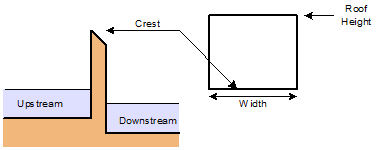
 button located to the left of the field. This displays the
button located to the left of the field. This displays the 